What is Ransomware?

Ransomware is a harmful software known for freezing the important information of companies and people. It asks for a big payment in exchange for unlocking the data. This dangerous online threat usually comes through tricky emails or unsafe websites. It shows why we need to be careful about online security and have strong safety measures.
In this blog, we dig into the complex world of ransomware, explaining how it works, looking at real-life effects, and giving you important info to protect your digital stuff from this modern danger.
Table of Contents
- What is Ransomware?
- How Ransomware Works?
- What are the different Types of Ransomware?
- Impact of Ransomware
- How to Protect Yourself from Ransomware?
- Conclusion
- People May Also Ask
But before moving further, make sure to read our article on What is Cybersecurity and get clear with the basics!
What is Ransomware?
Ransomware is a type of malicious software that criminals use to take control of your computer or data and demand money from you in exchange for giving it back. Imagine if someone locked your important files in a digital safe and asked you to pay them to unlock it. Ransomware works in a similar way, but instead of a physical safe, it happens on your computer.
Here's how it typically works: Once ransomware gets into your computer, it encrypts your files. Encryption is like turning your files into secret code that only the person with the "key" can understand. The criminals hold this key and ask you to pay a certain amount of money, usually in cryptocurrencies like Bitcoin, to get the key and unlock your files.
How Ransomware Works?
Ransomware works like a digital hostage situation for your computer files. Imagine your files are locked in a box, and the cybercriminals have the only key. Here's how it unfolds:
- Infiltration: The cybercriminals trick you into downloading their harmful software. This can happen through fake emails, websites, or attachments that seem harmless but actually carry the harmful code.
- Taking Control: Once inside your computer, the ransomware takes control. It goes through your files and starts locking them up. It's like the bad guys changing the locks on all your rooms.
- Encryption: The locked files are turned into secret codes. This is called encryption. Think of it as turning your sentences into a secret language only the bad guys understand.
- Ransom Note: After your files are locked up, you see a message from the criminals. They tell you they have your files and won't give you the key unless you pay them money. They often demand payment in cryptocurrencies like Bitcoin to make it harder to trace.
- Payment Demand: The message usually gives you a deadline to pay the money. If you don't pay within that time, they threaten to delete your files forever.
- Decision Time: You have to decide whether to pay the criminals or not. But there's a catch – paying them doesn't guarantee they'll actually give you the key to unlock your files.
- Impact: If you don't pay, you're left with locked files that you can't access. This can be a big problem if the files contain important stuff like work, photos, or documents.
Learn with the best cyber security course prepared and mentored by industry experts with years of experience. Get complimentary career services, assignments, project work, mock interviews and what not.
What are the different Types of Ransomware?
There are several distinct categories of ransomware, each with its own methods and objectives.
- Crypto Ransomware: This is the most prevalent type of ransomware. It encrypts a victim's files using strong encryption algorithms, making the files inaccessible. The attacker then demands payment in cryptocurrency to provide the decryption key needed to unlock the files. Notable examples include WannaCry and NotPetya.
- Locker Ransomware: Instead of encrypting files, locker ransomware locks the victim out of their entire device, preventing them from accessing their operating system, applications, and files. This type of ransomware can be highly disruptive and usually displays a message demanding payment to regain access.
- Scareware: Scareware tricks users into believing their computer is infected with malware or that they have violated some law. It displays alarming messages urging the victim to pay a fee for the removal of the supposed threat. In reality, the reported threats are often exaggerated or non-existent, and the payment only enriches the attacker.
- Doxware (Leakware): Doxware threatens to release sensitive or private information about the victim unless a ransom is paid. Cybercriminals may have obtained this sensitive information through previous breaches or hacks. This type of ransomware is particularly concerning for businesses and individuals who want to prevent the exposure of their confidential data.
- Ransomware-as-a-Service (RaaS): RaaS is a model where cybercriminals provide a platform or toolkit to others to create and distribute ransomware. This lowers the technical barrier for entry, allowing even those without advanced hacking skills to engage in ransomware attacks. RaaS has contributed to the proliferation of ransomware incidents.
If you’re based out of Indore, then thankfully we are present in your city with our top level cyber security course in Indore certification program with latest updated curriculum and career services.

Impact of Ransomware
Ransomware, a malicious software that holds digital data hostage until a ransom is paid, can have significant consequences for both individuals and organizations. These consequences are far-reaching and encompass financial, personal, and operational aspects.
Impact on Individuals:
- Financial Strain: Ransomware victims often face the daunting task of paying a considerable sum of money to regain access to their files. This financial burden can be particularly heavy for individuals with limited resources.
- Loss of Data: When ransom demands are not met, victims risk losing their files entirely. This can encompass cherished personal files, critical financial documents, and precious photos.
- Identity Compromise: In some instances, ransomware attackers go beyond encryption and steal personal information, such as credit card details and Social Security numbers. This stolen data can then be used for identity theft, causing lasting harm.
- Emotional Toll: The emotional toll of a ransomware attack can be profound. Victims often experience feelings of fear, anger, and violation due to the invasion of their privacy.
Impact on Organizations:
- Financial Consequences: Organizations facing ransomware attacks encounter substantial costs. These encompass the ransom payment itself, costs related to restoring systems and data, and the financial losses incurred during the attack's disruption.
- Reputation Damage: Ransomware attacks can severely dent an organization's reputation. The breach of security undermines trust among customers, potentially leading to decreased business, and may deter potential partners.
- Operational Disruption: Disruption caused by ransomware attacks can wreak havoc on an organization's daily operations. This disruption often translates to lost revenue, missed deadlines, and harm to the organization's image.
- Compliance Challenges: Organizations, especially those subject to data protection regulations, may face compliance hurdles after a ransomware incident. Reporting the attack to relevant authorities becomes necessary, leading to additional administrative and legal burdens.
If you have decided to take up a career in cyber security or just want to give it a shot, Prerogative also provides you a cyber security internship program with industry experts practically helping you to build projects and learn with practical learning.
How to Protect Yourself from Ransomware?
Safeguarding yourself against ransomware requires a combination of prudent practices. By adhering to these strategies, you can substantially reduce the risk of falling victim to these malicious attacks.
- Regular Software Updates: Consistently update your software applications. These updates often carry security enhancements that serve as shields against ransomware infiltration.
- Robust Security Software: Use trustworthy antivirus and anti-malware tools. These programs act as vigilant guards, identifying and eradicating ransomware before it can encrypt your valuable data.
- Cautious Link and Attachment Handling: Exercise caution while interacting with links and attachments. Ransomware often exploits phishing emails containing harmful attachments or links. Verify the source before clicking.
- Frequent Data Backups: Back up your files on a regular basis. In the event of a ransomware attack, having recent backups empowers you to restore your files without capitulating to ransom demands.
- Effective Firewall Usage: Activate a firewall to bolster your computer's security. Firewalls erect barriers against unauthorized access, fortifying your system's defenses.
- Stay Informed on Threats: Stay attuned to the evolving landscape of ransomware threats. As these threats morph, remaining updated equips you with the knowledge to thwart emerging attack strategies.
- Password Managers: Harness the prowess of password managers to craft and securely retain robust passwords for your online accounts. This deters unauthorized access and fosters a safer online environment.
- Activate Two-Factor Authentication (2FA): Elevate your account security by enabling two-factor authentication. This additional layer mandates a dual-step verification process, erecting a formidable barrier against unauthorized entry.
- Exercise Prudence in Online Sharing: Exercise discretion in divulging personal details online. Exercise restraint in sharing sensitive information like Social Security or credit card numbers, reserving such actions for truly indispensable situations.
- Stay Informed and Educated: Empower yourself through education. Remain well-versed in the realm of ransomware and emerging threats. This knowledge equips you with the acumen to proactively shield yourself from potential risks.
After building a good foundation, you can check out the cyber security interview questions guide for cracking various MNC Level interviews.

Conclusion
In summary, ransomware stands out as a deeply alarming and continuously developing menace in the modern digital sphere. This malicious software not only puts personal user data in jeopardy but also presents substantial dangers to enterprises, governments, and vital global infrastructure. The swift progress in ransomware tactics, encompassing encryption approaches and distribution channels, underscore the necessity for unwavering alertness and preemptive cybersecurity actions.
People May Also Ask
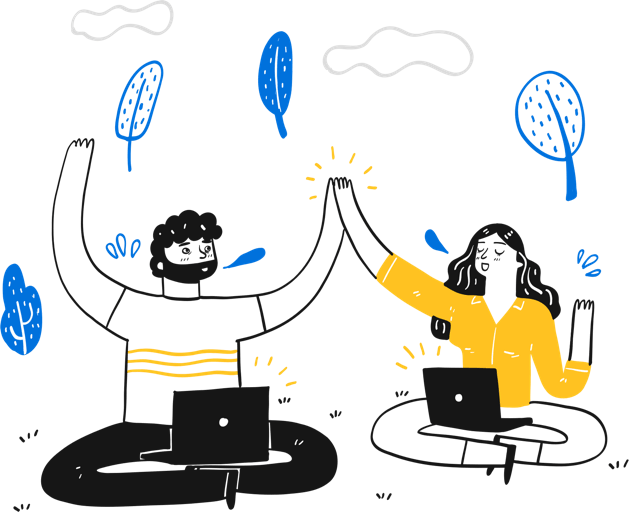
When infected, ransomware encrypts the victim's files, making them inaccessible. A ransom note is displayed, demanding payment in cryptocurrency, usually Bitcoin, in exchange for the decryption key.
Protecting against ransomware involves regular software updates, using strong, unique passwords, implementing robust antivirus software, educating users about phishing and suspicious links, and regularly backing up data offline.
In some cases, cybersecurity firms and law enforcement agencies release free decryption tools for specific ransomware variants. Victims can check online resources to see if a decryption tool is available for their specific situation.
While ransomware has historically targeted Windows systems more frequently, Mac and Linux systems are not immune to ransomware attacks. Cybercriminals are increasingly developing ransomware that can affect these platforms.
Notable ransomware attacks include WannaCry, NotPetya, Ryuk, GandCrab, and the Colonial Pipeline attack. These incidents have had significant impacts on organizations and individuals.


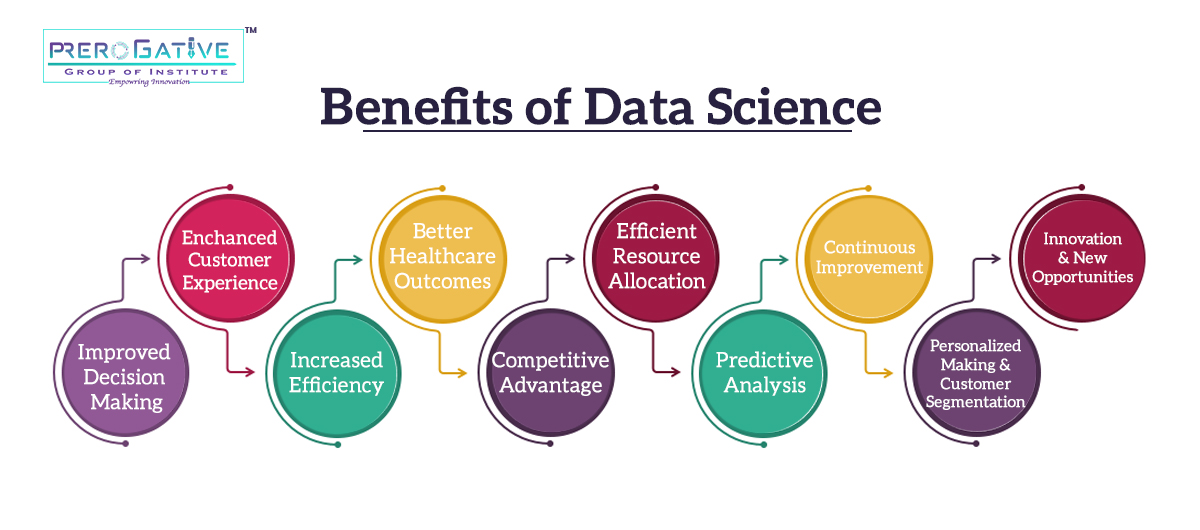



Leave your thought here
Your email address will not be published. Required fields are marked *