Power Bi Vs Tableau: Which should you choose in 2023 ?

In today's rapidly evolving data-driven landscape, the importance of effective data visualization cannot be understated. When it comes to choosing the right tool to transform raw data into actionable insights, Power BI and Tableau emerge as dominant players in the market. With their advanced capabilities and intuitive interfaces, these tools empower organizations to extract meaningful information from complex datasets.
In this comparative analysis, we will meticulously examine the features, strengths, and notable distinctions between Power BI and Tableau. By diving into their respective functionalities, we aim to equip professionals and businesses with the knowledge necessary to make an astute decision in selecting the most suitable data visualization tool for their specific requirements.
Table of Contents:- What is Power BI?
- Products of Power BI
- What is Tableau?
- Products of Tableau
- Power BI vs Tableau: Key Differences
- Comparison Table
- Advantages of Power BI
- Disadvantages of Power BI
- Advantages of Tableau
- Disadvantages of Tableau
- Tableau or Power BI: Which one is better?
- Conclusion
- Frequently Asked Questions
What is Power BI?
Power BI is a comprehensive business analytics tool built by Microsoft that allows users to analyze data, create interactive reports, and share findings through visually appealing dashboards. Power BI has grown in popularity among organizations of all sizes because of its simple interface and easy connectivity with other Microsoft products and services. It includes data modeling, data networking, advanced analytics, and collaborative features.

Products of Power BI
Power BI is made up of multiple products that address various user needs. Among these are:
- Power BI Desktop: Power BI Desktop is a robust data analysis and visual representation solution that allows you to create interactive reports and visualizations.
- Power BI Service: A platform for publishing, sharing, and collaborating on reports and dashboards that is cloud-based.
- Power BI Mobile: Facilitates users to access and interact with their dashboards by means of mobile devices, ensuring data access on the go.
Learn these major differences and use-cases using our Data Analytics Course program led by industry-experts and professionals already working in this field.
What is Tableau?
Tableau is a well-known data visualization and business intelligence platform that allows users to connect to numerous data sources, generate interactive visualizations, and share insights across organizations. Tableau has been a popular alternative for data professionals looking for powerful data visualization capabilities because of its simple drag-and-drop interface and broad visualization possibilities. It has extensive data exploration features, advanced analytics choices, and easy integration with diverse data sources.

Products of Tableau
Tableau offers a suite of products designed to address different data visualization needs. These include:
- Tableau Desktop: The main authoring tool for creating visualizations and dashboards.
- Tableau Server: A platform for publishing and sharing visualizations across an organization.
- Tableau Online: A cloud-based solution that allows users to access and collaborate on Tableau dashboards from anywhere.
Don’t forget to check our Data Analytics Internship Training, absolutely practical based and project-led training.
Power BI vs Tableau: Key Differences
Difference between Power Bi and Tableau differs in various aspects, including cost, data connectivity, scalability, ease of use, and advanced analytics capabilities. Let's explore these differences in detail:
- Cost: Power BI offers cost-effective pricing plans, including a free version and affordable subscription options, making it accessible to individuals and small businesses. Tableau's pricing tends to be higher, especially for advanced features and enterprise-level deployments.
- Data Connectivity: Power BI offers extensive data connectivity options, including a wide range of connectors for various data sources. Tableau also provides multiple data connectors but may require additional configurations for certain integrations.
- Scalability: Power BI's scalability is enhanced by its integration with Microsoft Azure, offering seamless scalability options for handling large datasets and accommodating growing organizational needs. Tableau, on the other hand, may require additional configurations and infrastructure considerations for scaling.
- Ease of Use: Power BI's interface follows the familiar Microsoft design language, making it easier for users already familiar with Microsoft products to adapt quickly. Tableau's drag-and-drop interface is renowned for its ease of use and intuitive design, enabling users to create visualizations without extensive technical expertise.
- Advanced Analytics: Power BI includes built-in advanced analytics features, such as forecasting and clustering, allowing users to gain deeper insights from their data. Tableau, on the other hand, integrates with external statistical tools like R and Python, providing more extensive options for advanced analytics and statistical modeling.
- Community and Support: Power BI benefits from the extensive Microsoft community and user base, providing a wealth of online resources, forums, and user support. Tableau also has a vibrant community with active forums and user groups, making it easier to seek assistance and share insights.

Comparison Table: Power BI VS Tableau
To provide a clear overview of the differences between Power BI and Tableau, refer to the comparison table below:
| Aspect | PowerBI | Tableau |
|---|---|---|
| Cost | Cost-effective pricing plans | Higher licensing costs, especially for advanced features |
| Data Connectivity | Wide range of connectors for various data sources | Multiple data connectors with some configuration |
| Scalability | Seamless scalability with Microsoft Azure | Additional configurations and considerations |
| Ease of Use | Familiar interface for Microsoft users | Intuitive drag-and-drop interface |
| Advanced Analytics | Built-in advanced analytics features | Integration with external statistical tools |
| Community and Support | Strong Microsoft community and user base | Active community with forums and user groups |
Advantages and Disadvantages of Power BI
| Power BI offers several advantages, including: | Despite its strengths, Power BI has some limitations, including: |
|---|---|
| User-friendly interface, especially for Microsoft users, facilitating quick adoption. | Limited customization options for visualizations compared to Tableau |
| Seamless integration with other Microsoft products and services, creating a cohesive ecosystem for data analysis. | Certain advanced features may require premium licensing, increasing costs for advanced functionality. |
| Extensive data connectivity options, allowing users to connect to various data sources. | Occasional performance issues when handling large datasets or complex calculations. |
| Advanced analytics capabilities for data exploration, insights generation, and forecasting. | Smaller community and user base compared to Tableau, resulting in relatively fewer online resources and community support. |
Advantages and Disadvantages of Tableau
| Tableau provides various benefits, including: | Tableau also has its limitations, including: |
|---|---|
| Users can develop extremely interactive and visually appealing dashboards thanks to the extensive visualization features. | Higher licensing costs, particularly for advanced features and enterprise-level deployments, which may be a constraint for smaller organizations. |
| Data exploration and analysis features that are powerful, allowing for in-depth data discovery. | Steeper learning curve for complex functionalities, requiring more time and training to master. |
| There are numerous visualization choices available, including complex visuals, charts, and graphs. | Limited data connectivity options compared to Power BI, which may require additional configurations for specific integrations. |
| Strong community support and an active user base, with plenty of resources for learning and troubleshooting. | Deployment and maintenance complexities for Tableau Server, especially for organizations with complex IT infrastructures. |
| Integration with third-party statistical tools such as R and Python broadens the breadth of advanced analytics choices. | Mobile experience and offline capabilities are not as robust as Power BI, which may limit access and usability in certain scenarios. |

Tableau or Power BI: Which one is better?
Determining the better tool between Tableau and Power BI depends on various factors, including your specific needs, organizational context, budget, and resources. Here are some considerations to help you make a decision:
- If your organization heavily relies on Microsoft products and services, Power BI's seamless integration and familiarity may provide a smoother user experience and easier adoption.
- For organizations seeking extensive visualization capabilities, interactive dashboards, and a vibrant user community, Tableau's strengths in data visualization and community support make it an attractive choice.
- If cost is a significant factor, Power BI's cost-effective pricing plans, including a free version, may be more suitable for smaller organizations with budget constraints.
- For organizations with a strong focus on advanced analytics and statistical modeling, Tableau's integration with external tools like R and Python offers more extensive options.
- Consider the learning curve and available resources within your organization. Power BI may be more accessible for users already familiar with Microsoft products, while Tableau's drag-and-drop interface appeals to those seeking a user-friendly experience.
You can also check out our Data Analytics internship in Ludhiana program with the best peer group and experts based in that area.
Conclusion
Power BI and Tableau are both powerful data visualization tools, each with its own set of advantages and disadvantages. While Power BI offers seamless integration with Microsoft products and services, affordability, and a user-friendly interface, Tableau excels in visualization capabilities, data exploration, and community support. The choice between Power BI and Tableau ultimately depends on your specific needs, budget, existing infrastructure, and expertise within your organization. Consider factors such as cost, data connectivity, scalability, ease of use, advanced analytics capabilities, and community support when making your decision. It may also be beneficial to conduct a trial or pilot project to assess how well each tool aligns with your organization's requirements.
Regardless of your choice, both Power BI and Tableau can empower you to transform data into meaningful insights and drive informed decision-making.
Frequently Asked Questions
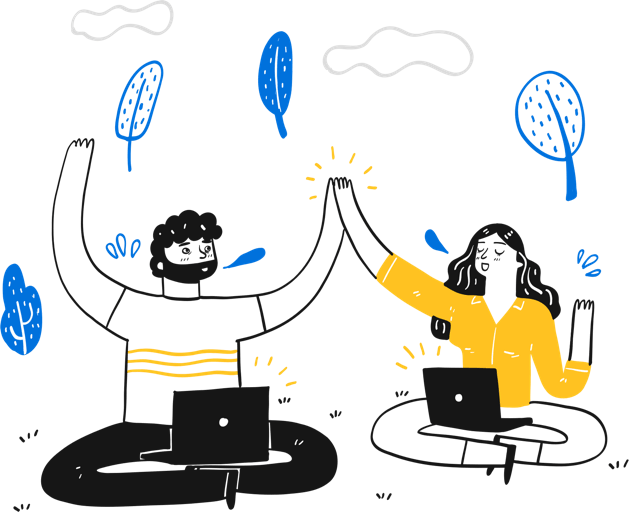
Power BI is often regarded as the more user-friendly tool, particularly for individuals already acquainted with Microsoft products such as Excel. Its intuitive interface and guided experiences for data transformation and visualization contribute to its ease of learning. Conversely, Tableau may present a higher learning curve, particularly for those new to data analysis and visualization. Nevertheless, both platforms offer ample documentation and online resources to facilitate the learning process.
Yes, Power BI and Tableau can be used together. While they are competing products, some organizations choose to leverage the strengths of both tools based on different use cases or user preferences. For example, an organization may use Power BI for operational reporting and interactive dashboards for non-technical users, while utilizing Tableau for more complex data analysis and advanced visualizations by data professionals.
Both Power BI and Tableau have the capability to handle big data. They can connect to big data platforms such as Hadoop and Spark, and perform data analysis and visualization on large datasets. Additionally, they provide features for data modeling, query optimization, and data extraction to optimize performance when working with big data. However, it is important to consider the specific requirements and infrastructure of your organization to ensure efficient handling of big data within the chosen tool.
Both Power BI and Tableau offer a wide range of visualizations and have powerful features for creating compelling reports and dashboards. The choice of which tool provides better visualizations ultimately depends on individual preferences and specific requirements. Some users find Tableau's visualizations more aesthetically appealing, while others appreciate Power BI's simplicity and ease of use in creating interactive visuals.
Yes, both Power BI and Tableau can connect to various data sources, including databases, spreadsheets, cloud services, and big data platforms. They offer multiple connectors and support popular data formats, enabling users to access and analyze data from diverse sources.






Leave your thought here
Your email address will not be published. Required fields are marked *